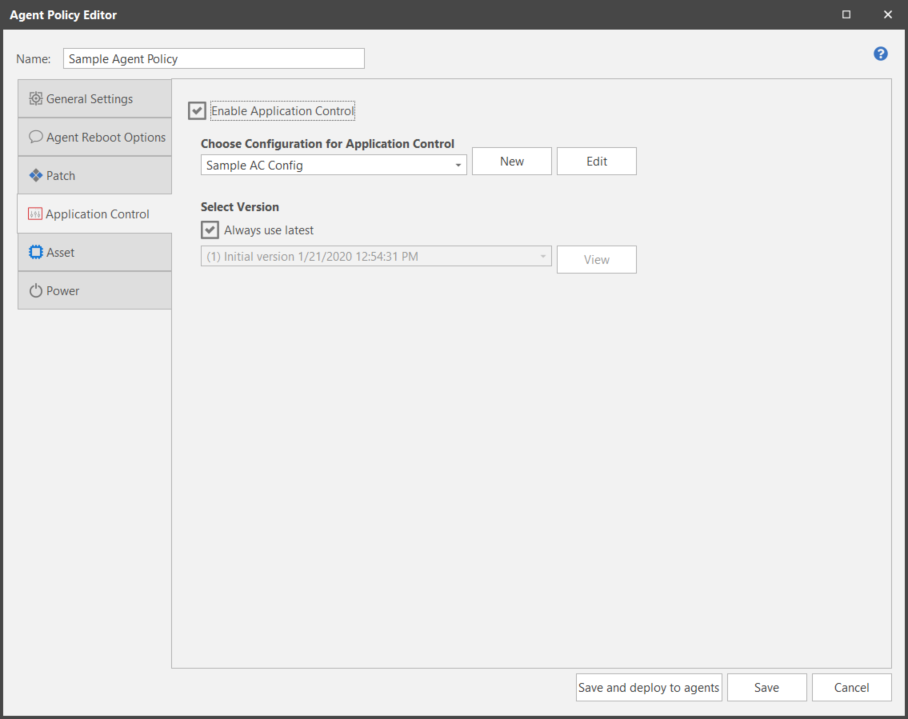Enabling Application Control
Applies only to Windows-based machines.
Application Control needs to be licensed before the functionality displays in the console for enabling.
Please refer to the Activating Security Controls section for further details on licensing the product.
To learn more about the functions and features that are available with Application Control, see Application Control Overview.
Enable Application Control
You enable the Application Control functionality in the Agent Policy Editor.
The Agent Policy Editor can be accessed via one of the following ways:
- New > Agent Policy menu option
- Agent Policies and Product Level Groups icon > Agent Policies > New Agent Policy
Once the Agent Policy Editor is open, select Application Control from the left hand menu.
Enable Application Control
If you want to use Application Control within this agent policy select the Enable Application Control check box.
Choose Configuration for Application Control
Once you have enabled Application Control you must assign a configuration to the agent policy. An existing configuration can be selected from the drop down list. If required, the configuration can be modified and saved as a new version, or you can create an entirely new configuration. The Edit and Newoptions open the Application Control Configuration Editor dialog, refer to Application Control Configuration Settings.
Select Version
Always use latest
- Select to always use the latest version of the configuration. If you save changes to a configuration currently being used by an agent policy, the agents using that policy will be updated the next time they check in with the console.
- If not selected, the Select Version field displays the latest version of the configuration. You can select a different version from the drop-down list. This will be the version of the configuration that is used by the agent policy the configuration is assigned to. With a specific version deployed, any subsequent changes to the configuration will not be used by the agent policy.
Once a version has been assigned and changed at least once, the version that was previously assigned to the agent policy is displayed underneath the checkbox.